
Smartwatches are in a weird situation. A jack of all trades, they tend to do several mediocre things at best. They’re quirky, geeky, and in some cases another device to keep track of on our laundry list of increasingly connected devices.
But they have some pluses as well. I decided to plunge into the smartwatch world with a Moto 360 Sport. And I like it, but not without some caveats.
The Moto 360 Sport is the fitness focused version of Motorola’s smartwatch line. The watch has a silicon band and exterior that’s pleasant to touch, but an awful lint magnet requiring daily cleanings.
I upgraded the Moto 360 Sport to Android Wear 1.5.0.336103 running Android Marshmalllow (6.0.1). There is Android Wear 2.0 to look forward to, but I’ve yet to receive an update to it.
The display is OK. I use the watch with dim settings to preserve the battery life, and everything is legible and clear. There’s only so much information you can fit on a display this small, so whatever it shows is good enough for me.
The battery life is also OK. I get roughly two and a half days of casual use before needing to charge it. The days of the batteries that would last beyond nuclear winter are long gone, and we have smartphones to thank for accustoming us to shorter battery lives.
It’s light, comfortable on my wrist, and never gets in the way when I’m typing or exercising. But these things are what one would expect from a watch.
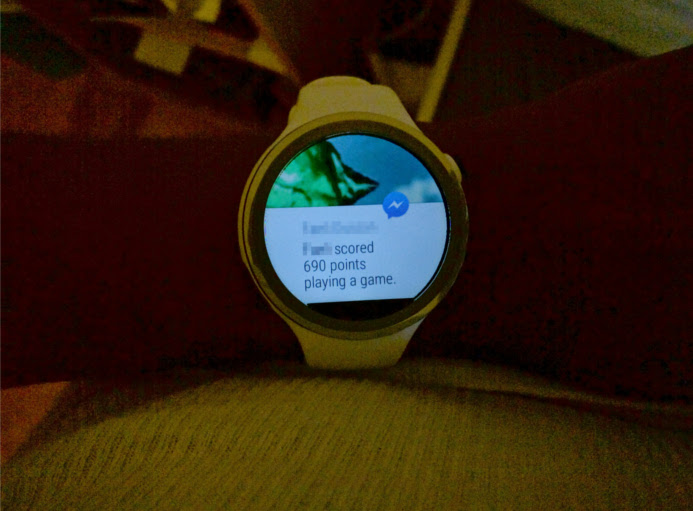
Notifying you about your notifications
There seems to be two camps for who a smartwatch is for. One side is people that use it as an accessory to their smartphones. Pairing a smartwatch with a phone unlocks new features from supported apps. Notifications are the biggest bonus from the pairing. Your smartwatch will let you know everything your phone knows. From the latest news reports, to your friend’s pms about the new puppy they adopted, your smartwatch won’t miss a beat.
This seems like a futuristic idea at first. Unfortunately the notifications do very little for me. I can’t respond directly to any notifications with the current version of Android Wear on my watch. That would have been a cool feature, but I guess I’ll have to wait for Mountain View to add it later.
As it stands, the notifications are duplications of what’s already on my phone. My first thought is “cool, this will save me some time checking my phone”.
But truth be told, I keep my phone in my pants pockets most of the time, and reaching to check the notifications takes about the same amount of time as it does checking my wrist. Worst yet, it’s getting close to winter where I live, and as an honorary sun bird, I tend to bundle up when it gets cold. My watch ends up under a layer or two of clothing, making it a bit more challenging to check than my phone. If you kept your phone in a bag or another inconvenient spot, then this could be more useful. But I don’t, and I know several people that don’t either.
The app interaction on the watch tend to be hit or miss. For example, the Trulia app just brings up rental and home sale locations. Why this needed to be an Android Wear app is beyond me.
The Pocket Cast app gives you the ability to play and stop your podcasts, but only on the lockscreen. It just shows you a queue of what’s currently playing and what’s next on the list in the app itself.
The find my phone feature works great, and will be perfect for when I get drunk at a party and misplace my phone.
Google Now works beautifully on the watch, and is perhaps its only killer app. It’s pretty useful to tell your watch to set a timer or a reminder and have it taken care of for you.
And OneNote on Android Wear is fairly polished, including a keyboard and voice dictation. Honestly though, I think I’ll stick with the tried and true methods my phone and laptop provide for taking notes.
Let’s get physical
Then there is the second camp of smartwatch users: the fitness trackers. This is a more pragmatic use for a smartwatch, and the main reason why I got one.
Fitness tracking, like smartwatch pairing, tends to be a hit or miss reason to get a smartwatch. Not everyone cares about having that much data. Others aren’t that physically active to warrant logging this information in the first place.
I happen to enjoy jogging regularly, so the fitness tracking appeals to me. The Moto 360 Sport comes with a companion fitness app called Moto Body. It’s rudimentary and simple to use, but I like it a lot. A word of caution: If you need a serious fitness tracker, then look elsewhere. Moto Body focuses on running, steps, heart rate, and calories burned. Nothing more. The app is perfect for a runner, but not so useful for gym rats tracking their crossfit routine.
The heart rate tracker is pretty good. It’s not as accurate as a chest monitor, but will give you some decent ballparks to let you know if you’re having a heart attack, or just a bad case of gas.
Plus, the Moto Body app will plug into other fitness trackers and share information it collects. It currently plugs into Fitbit, Strava, MapMy, UnderArmour Record, and Google Fit.
Unfortunately for me, there is a glaring omission: Runtastic. They haven’t caught up with making their services compatible with the Moto 360 Sport yet. I say yet because Runtastic is compatible with the Sony and Pebble smartwatches.
Another bummer is that Runtastic won’t recognize the Moto 360 Sport as a Bluetooth heart rate monitor. It would be game changing if Runtastic allowed me to collect my heart rate via the Moto 360 Sport.
The Runtastic companion Android Wear app is pretty useful, though. Instead of having to clumsily activate tracking via the phone, now I can start and stop sessions via the smartwatch. After stopping the session, I’m presented with a nice synopsis of my workout on the watch.

Niche to have
Wearables definitely are for a niche audience. It’s no secret that wearable sales have yet to reach gangbuster levels. Apple Watches are selling OK, but not at the same level as the first iPhone or iPad. Fitbits have cornered the market for fitness trackers, but even their sales aren’t up to the already mediocre Apple Watch sales. Pebble, the original smartwatch pioneer, decided to let Fitbit buy their business rather than continue the good fight. And there isn’t a standout smartwatch in the Samsung Gear/Android Wear camp to reach the same level of enthusiasm as the Apple Watch.
Yet I still feel there is an audience for these quirky little devices. As much as I know that they are niche, every once in a while I’ll see someone with an Apple Watch or Fitbit or Android Wear on their wrist. Of course living in a high population area with an equally high range of people with disposable income tends to skew your perspective on what’s going on in reality. But at the very least, when I see one of these devices on someone, I can take a moment to acknowledge that there is another kindred spirit willing to be a tech pioneer, even if it isn’t the latest craze.

One thought on “Moto 360 Sport review: Android Wear invades your wrists”