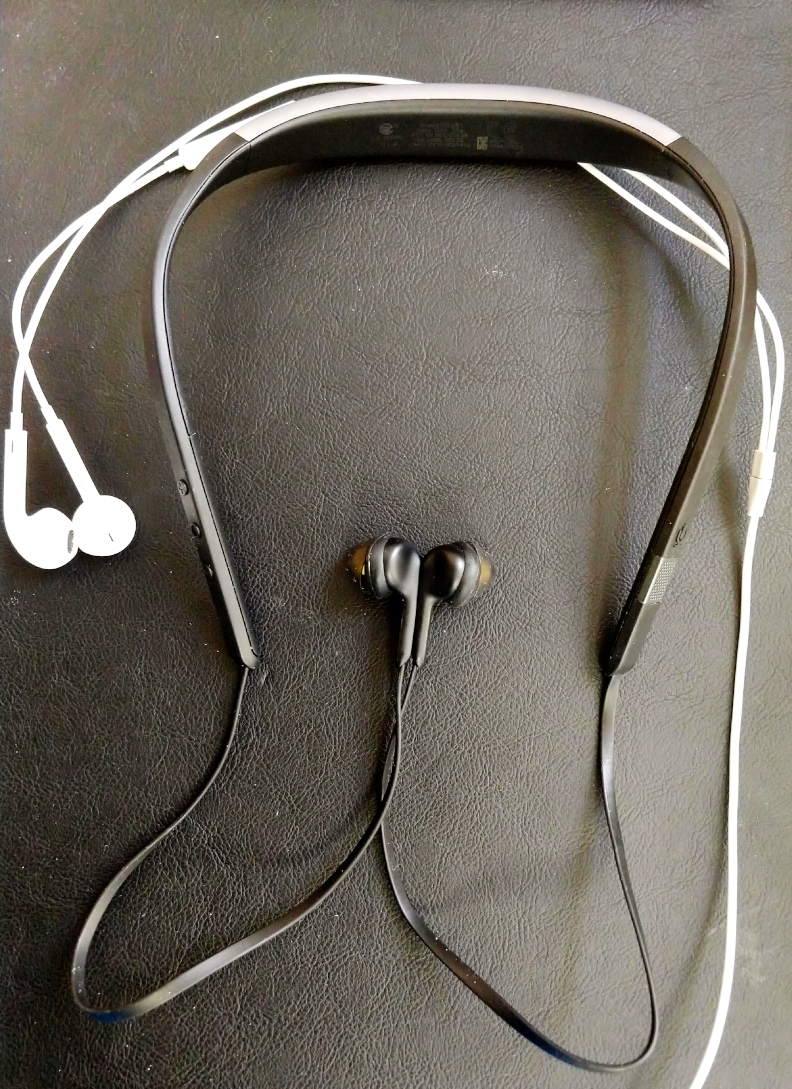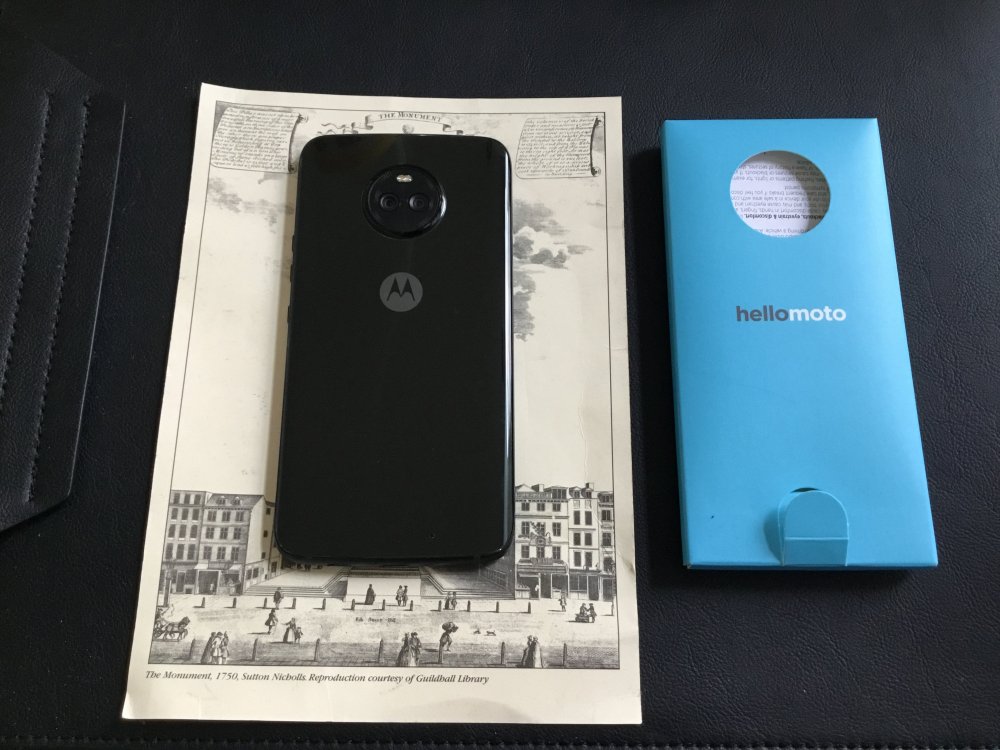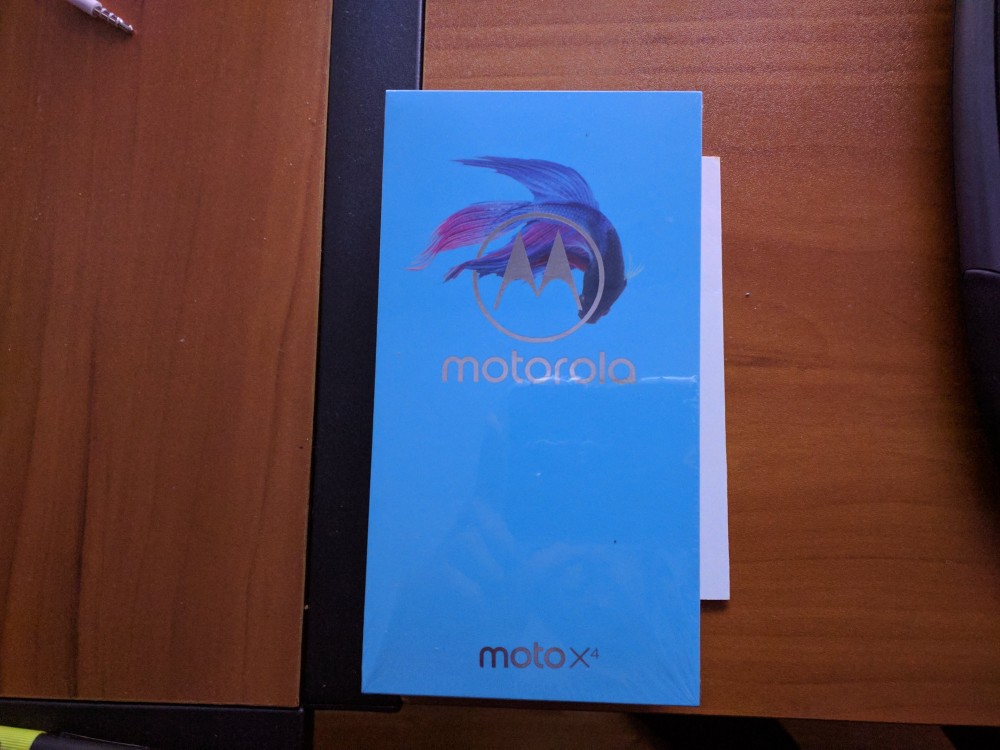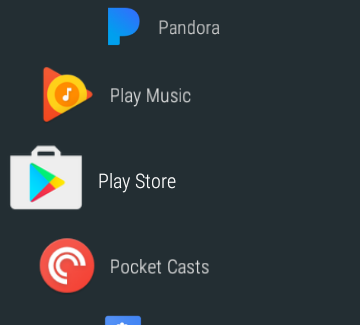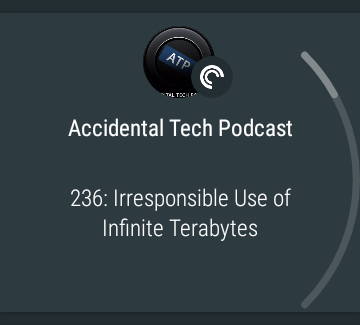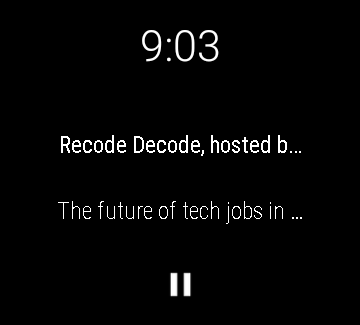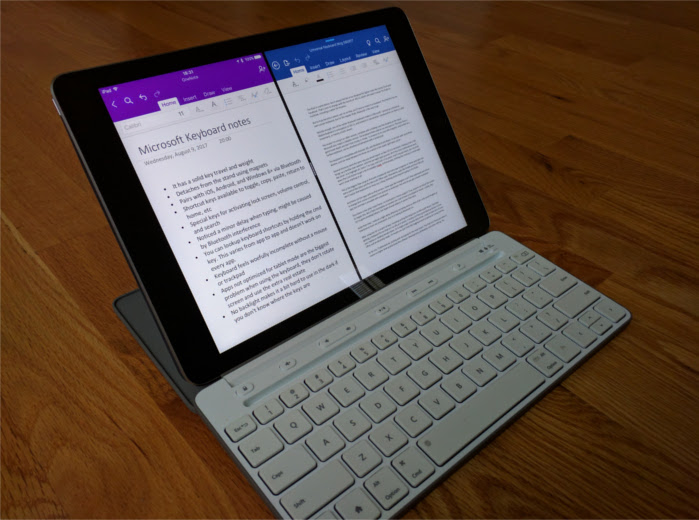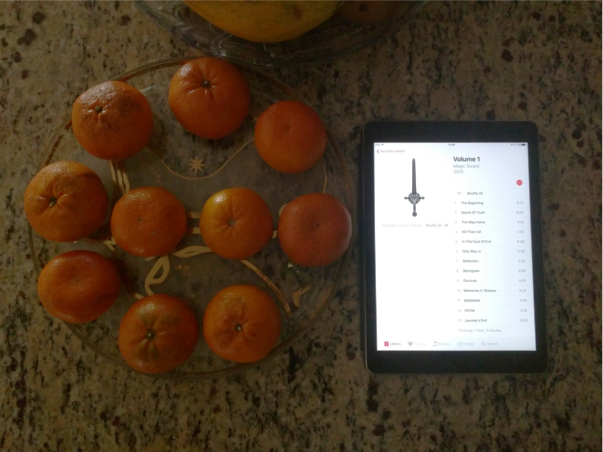As a web developer, a browser can either make or break your workflow. Each browser’s strengths and weaknesses can change whether a project is done in a reasonable amount of time or not. So what do I personally feel about the main browsers from a web developer’s perspective?
I won’t be including any of the Blink/WebKit derivatives, so Opera, Silk and others aren’t included. I also won’t discuss browsers like UC Browser and Opera Mini in detail, since they rely on server-side rendering and my experience with them is fairly limited.
Chrome
Google’s browser has become the de-facto browser worldwide. Even recalcitrant corporations have IT staffs providing 24/7 Chrome support.
Most likely you’re reading this on Chrome. It’s everywhere. I spend most of my time in Chrome, consuming media and working on personal and work projects.
Most people like to tout Chrome’s speed as a benefit, but I think that’s negligible nowadays. What makes Chrome my default browser is its unified cloud-based services coupled with strong Chrome exclusive tools you can’t get on other browsers.
Once you sign in with a Google account, your Chrome browsing history will sync across devices. This means that whether you’re on Windows, Mac, Linux, Android, iOS, or a Chromebook, all of your preferences and history will be the same.
This isn’t exclusive to Chrome, but Google did it right the first time. Plus their level of support across devices is vast.
Chrome has features like built-in Chromecast support and one of the more accurate translators available. And Chrome gets an idea of your browsing history to give you better results and personalized information via Google Assistant.
But it’s this level of detail that also makes Chrome hard to recommend to everyone. Chrome is everywhere. Even in your browsing history. Though you can launch incognito mode on your browser, Chrome still is watching. If you’re concerned about your privacy, Chrome is the last browser I would recommend.
Chrome also has a bit of minor issues that pop up every once in a while that keep it from being the perfect browser. As of writing, there is a GPU bug on Windows where some pages won’t render properly unless the GPU acceleration is turned off. Most users can get by without having GPU acceleration on, but eventually they’ll run into a graphically intense site that needs the extra oomph, leading to an awkward toggling and resetting.
RAM is also a concern, but not to the extent of other issues. It’s true that Chrome will eat up a lot of RAM. But it tends to be smart about how much is too much before it reaches a cap. Still, machines with lower RAM tend not to run Chrome as well, especially when several tabs are open.
The biggest problem with Chrome is that it is everywhere. Being the dominant browser means that sometimes less disciplined web developers will focus on getting it right in Chrome before testing if the same features or layout work in other browsers. Chrome spoils web developers with some of the best development tools available. But that’s no reason not to see if their projects work on other web browsers.
Firefox
Mozilla’s browser is one of the oldest available and is a great kit that does one thing well: privacy. Firefox recently received a huge upgrade in November, giving it a significant speed boost and standardizing its dated extensions to a more modern format.
Firefox used to be the king of the roost until Chrome came along and sapped marketshare from its grasp. Nowadays its marketshare is fairly flat, and far from the numbers it commanded a mere decade ago.
Although some users have shied away from Firefox, there’s reason to come back. If you’re weary of Chrome’s constant vigilance, then Firefox’s minimal approach will come across as refreshing.
For starters, it is way easier to turn off Firefox’s history and set the default search engine in Firefox than it is in Chrome. Firefox also supports extensions that provide deeper privacy and security protections, due to the way its architecture is structured.
Firefox’s extension support is on par with Chrome, minus a few Chrome exclusive ones. Its support for web standards is strong, meaning that unless web developers are using browser prefixes or weird hacks, most standards compliant code should work without fail. Its web developer tools are just as good as Chrome, sometimes better.
The only problem Firefox has is the ground it has to make up, especially in the mobile realm. Firefox released a survey showing what rigs their users have. Aside from a small sliver of Mac users, their core audience is on Windows desktops. Mobile was so small that it was lumped into the ‘other’ category with Linux users (most of whom have Firefox as a default with their distro).
I don’t think Firefox will make this ground up any time soon. It’s not the default browser on any Android device, and is locked out of being the default on iOS. Firefox OS died a while back and barely made a dent in the market.
Firefox also tends to suffer from being just good enough. The latest update made it a lot faster, but it doesn’t match the speed of Chrome, Edge, or Safari. Its web standards support also has the adverse effect of some developers sometimes skipping over it when testing, since everything just tends to work in Firefox effortlessly. It’s middle-child syndrome.
Overall, Firefox is a great browser for privacy conscious and regular users alike. If you’re sick of using Chrome or need to test out something, give it a shot.
Internet Explorer/Edge
Whoo-boy. Here comes the walking punchline. As much as the Internet Explorer jokes have been beaten to death, some of the hatred thrown at it is well deserved. It lags behind Chrome and Firefox in CSS and JavaScript support, and has caused many developers a headache or two making sure everything matches properly on it.
Microsoft got the message. They’ve stopped supporting Internet Explorer except for security patches, and now have moved their energy on to a forked version.
Microsoft Edge has a lot going for it. Extension support is great. More frequent updates are great. Trying to be more web standards compliant is great.
Edge isn’t perfect, though. As much as it tries to distance itself from Internet Explorer, it still is Internet Explorer. The developer tools are the same (minus some features like the document mode for testing pages in older versions of IE) which can throw a few people off their game if they’re accustomed to Chrome or Firefox’s setup. And even though Microsoft is trying its hardest to be standards compliant, Edge lags behind other major browsers when it comes to compatibility.
Microsoft has been getting more aggressive with trying to win back the mindshare they’ve lost with Internet Explorer. They launched mobile versions of Edge for Android and iOS. Curiously, they both don’t use Microsoft’s EdgeHTML rendering engine. While this isn’t a shock on iOS due to its strict policies, Microsoft choosing not to do this on Android sends a signal that Edge might not be their highest priority.
There are other signs showing Microsoft’s lack of commitment to Edge. Any office monkey knows how prevalent Internet Explorer is in the corporate world. Dropping support for it might be the right thing to do, but what Microsoft failed to do is make Edge a viable upgrade to the vast majority of Windows 7 users. As Internet Explorer becomes problematic to run due to its obsolescence, IT departments and casual users are switching to other browsers like Chrome in droves. They eventually will switch to Windows 10, but corporations most likely won’t see a reason to support Edge as they did with Internet Explorer. After all, Chrome supports great IT software, is evergreen, and has great extension support. Microsoft may need to go back to the drawing board and rethink this strategy.
Even with all of this, I still see promise in Edge. It has a lot of Quality of Life feature when using it with a touchscreen or pen. It runs reasonably fast on low powered machines. And although it’s stuck with updates through major Windows 10 patches for the time being, its update cycle is far better than its predecessor.
I also believe that browser diversity is a good thing. Firefox and Chrome became good mostly because of how bad Internet Explorer was. Edge exists because Microsoft needed to step up their game in the face of better competition. And not having a monoculture means better security and features for all web users.
Safari
Apple’s often ignored web browser is a mixed bag, to say the least. On the one hand, the engine it uses (WebKit) is open sourced, fairly decent and lead to greater things, including the Blink engine. On the other hand, Safari has a lot of shortcomings that I feel some Apple diehards don’t mention either because they’re not aware of them, or because it’s good enough by their standards.
Safari is the second most used web browser in the world after Chrome. Most of this is because of Safari mobile on iOS. Apple’s draconian policies means that Safari is the only game in town when it comes to using a web browser on an iPhone or iPad.
Oh, what’s that? You say you’re using Chrome on your iOS device? It’s not really Chrome. It’s just a Safari web wrapper with plug-ins to access Google’s services. It looks like Chrome, but scratching at the surface will reveal its Safari roots in no time.
On the desktop, Safari is a fairly competent browser. Competent on the same level as Microsoft Edge is. It renders the web well, and has features designed to take advantage of Apple’s services and hardware. Other than that, Safari’s got a lot of issues.
The developer tools are the first thing I don’t like. On the surface, the interface looks almost identical to Chrome (a legacy feature Google kept). But using them brings up some major concerns, like not being able to live-preview changes in dimensions like you can on Chrome, Firefox, and even Internet Explorer. Many features are buried in it, and its tools for testing on different devices shows an Apple-centric world at the expense of every other major device. There are also some major stability concerns when running it for an extended period of time.
Support-wise, Safari is below Firefox and Chrome overall, and teeters back and forth with Edge for last place. Safari supports extensions, but is far behind Chrome and Firefox in terms of support.
Safari, like Internet Explorer and Edge, only receives updates based on major OS updates. This has led to an all but stagnant release cycle for Apple’s browser. If you’re on MacOS, this isn’t a big deal. Chrome and Firefox are available. But iOS users are locked into an increasingly dated browser with little hopes of rapid improvement.
Some development shops have gotten around this by using Safari specific tools and prefixes to make sure their web projects look fine on iOS. This reeks of the old days of Internet Explorer 6.
To the web developer community’s credit, it hasn’t gotten that bad yet. Safari, unlike IE 6, supports better web standards than IE 6 ever could.
One has to wonder if Safari still would be the second most popular web browser if it didn’t prevent the competition from having a fair playing field on iOS.
If you’re knee deep in Apple services, Safari makes a great companion. It works well with Apple’s hardware. And Cupertino has no reason to stop supporting it any time soon.
Web developers on MacOS most likely are using Chrome or Firefox to make their projects. The ones that have to test for Safari compatibility probably know where I’m coming from when I say using it as a developer tool can be frustrating at times.